
Chicago Midway International airport, KMDW, is the second largest passenger airport in Chicago, Illinois, USA. Located in the southwest side of the city the airport was originally opened in 1923 as Chicago Airpark with a single runway and was used primarily for airmail services. In 1926 the city of Chicago leased the land for commercial purposes and in 1927 renamed the airport to Chicago Municipal Airport. In 1949 it was renamed Chicago Midway Airport after the Battle of Midway from World War II.
In 2009 17,089,365 passengers passed through it’s facilities ranking it 30th in the United States in terms of passenger traffic. It also currently serves as the main hub for Southwest Airlines.
Covering 1 square mile the airport has five runways; 4L/22R @ 5,507ft, 4R/22L @ 6,446ft, 13C/31C @ 6,522ft, 13L/31R @ 5,141ft and 13R/31L @ 3,859ft.
Installation
The scenery file is not very large at 143Mbs. The installation process is text book FlyTampa and can be described as simple. Double clicking on the installer executable file will launch it, you will be required to agree to the terms of the license agreement, add your purchase info, verify the path to your FSX main directory and make the selections of which scenery components you wish to have installed. As the final step the airport is added to the FSX scenery library.
After the installation you will have a newly created program group; FlyTampa and within that a subgroup Midway and within this links to:
FlyTampa website
FlyTampa-Midway documentation
FlyTampa-Midway updates
Configuration
The scenery configuration options are only available during the installation process. You are presented with a screen that allows you to make the following selections; install volumetric grass, install animated road traffic and to allow the installer to add the scenery to the database (scenery.cfg). If you change your mind about any of these options you will need to rerun the installer.
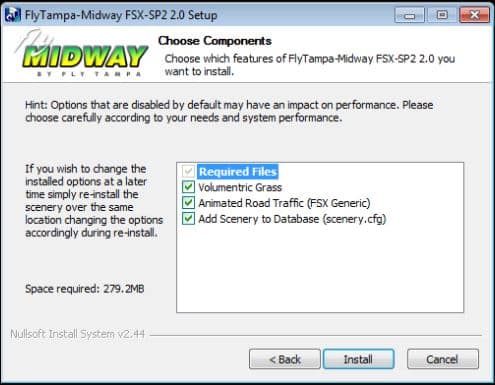
Documentation
The addon comes with a very brief seven page PDF document. The first half of the document includes airport history, an airport diagram, airport specifics such as communications frequencies and finally runway lengths and approach frequencies. The second half is geared to assist in getting the optimum set up for your flight simulator. There are also two pages of questions and answers to some common issues you may encounter with the scenery and a page of screenshots that display their settings recommendations. The final page has various useful web links.
Charts are not included however they do provide a link from where they can be accessed and downloaded.
Scenery
For loyal FlyTampa fans the recent release of Chicago Midway v2 was a very welcome surprise as there had been no hint of it’s impending release. FlyTampa airports are always top notch and they continue that tradition with this release and it’s no surprise that this is a huge improvement over the FSX default version of the airport.


Visuals
Overall the quality of the visuals is of a very high standard.
The ground textures within the airport are very realistic looking and I attribute this to the colouring, high resolution textures and the details incorporated into those textures. Starting with the hard surfaces you can see differences in the colouring of some of the concrete pads which gives the impression of ageing and weathering, they also augment this with some surface cracking. Painted markings are clear, accurate and easy to follow. Of course wear and tear in areas of high traffic is an important aspect to depict if you want to convey realism and Midway clearly shows signs of ageing and use.


Volumetric grass is an option which you can choose during the installation process. I always select it because I feel that it adds so much at ground level. You can spend a fair bit of time taxiing and it makes a big difference in the appearance of the grass. The fullness that it adds does wonders to get rid of the flat look you normally would see.

If you compare this addon to the real world Midway you can easily see that the developers have done a fantastic job in making this look as real as possible; from the largest building down to the smallest of details. Their hard work has paid off.
Colouring, shading, high resolution graphic textures and details are the elements that they use to accomplish this. In addition, they also have a knack for making objects look weathered, too often developers like to make everything look shiny and new but not these guys and that is a definite factor in making this scenery stand out from the rest.
The most complex structure has to be the main terminal. It has two piers, A & B and a large multi level parking garage.  The garage has circular ramps at both ends plus roof top level parking. Vehicles can be seen parked throughout these levels as well as on the roof top. I have seen where developers go to great lengths in adding all sorts of details to their airports and then they recreate these large parking areas using flat bitmaps. It makes a huge positive difference in the visual quality of the product to have actual 3d vehicles.





The same care is taken with all of the other buildings around Midway. I need to make a comment here however; I thought that they could have done a bit more with the rooftops. They have a weathered look which is good and on some of the buildings they added HVAC units as an example but many of them lack 3 dimensional objects even though their graphic images clearly show that objects do exist.




Exploring the airport grounds I saw all the various objects I’ve come to expect at an airport of this size and I wasn’t at all surprised at how realistic everything looked. The operative word here is detail. Blast fences, antennae, taxiway signs where you can see the individual supporting conduits and the concrete and chain link perimeter fencing. The care and quality they put into the product is clearly evident. If you take the time to explore at ground level there are many more examples where you will see all sorts of little touches that help give it that real world look and feel. A few more examples are the stop signs located on some of the access routes, large semi trailers located near the freight handling areas and of course a variety of airport service vehicles including baggage carts that have airline specific colourings and markings.








During the course of my review flights I spent some time taxiing around the airport. This airport has a fairly elaborate taxiway system and overall the signage was accurate however I did come across several minor discrepancies between the taxiway signage I saw and what is on the airport diagram I downloaded from the FAA site. Â I was in contact with FlyTampa support regarding this issue and they informed me that this will be looked at with a future update.
Surrounding Area
The area immediately around the airport has also been modelled. Besides an abundance of generic looking autogen they’ve added some well known commercial buildings. Additionally they have included small details such as street lights, street signs and traffic signals. It was interesting to see some of the more well known restaurant and hotel chains that are in such close proximity to Midway. It gives you a good idea of just how congested and busy this area is and helps add to the overall atmosphere of Midway airport.




The ground textures they’ve used for the surrounding area don’t appear to be as detailed as those used within the boundaries of Midway airport. This was especially noticeable when looking at the rail yard that’s behind the main terminal building and the roads near the airport perimeter; up close they looked blurry. I thought this was a bit disappointing considering the quality of the remainder of the scenery.


Winter
Chicago sees on average about 38 inches of snow during the winter months. This fact has not been overlooked and the scenery has some very nice winter ground textures. There is snow cover on all the grassy areas with high traffic areas such as runways and taxiways being clear, however they do show some scattered snow cover in parking areas and those areas that aren’t quite as busy. The overall look is very believable and one of the best representations of winter I have come across.




Night
At a busy airport such as Midway there is likely to be almost as much commercial traffic at night as there is during the day so I think it is just as important to make the night time seem just as realistic as the daytime. Of course to do this there are a whole new set of criteria that come into play. The most obvious I think being the different types of lighting. It didn’t matter if I was on my approach to the airport, moving along a taxiway or parked at a gate the night time experience was just as satisfying as the daytime. For areas with overhead lighting such as the aprons, light intensity was good and it was confined to the areas around the light sources. This was also true for exterior building lighting. When it came to the interior lighting of the airport buildings I thought that again they conveyed the sense that there was activity in some areas but not in others. Approach and runway lighting was bright and sufficiently visible from a distance.





Approaches
This airport is completed surrounded by residential and commercial developments and you do get a real sense of just how close you are when executing approaches.





In order to provide proper obstacle clearances the landing thresholds on the runways were moved effectively reducing the length available for take offs and landings. Even with these allowances in place you are still coming in very low over these residential and commercial areas making for some interesting approaches.
Animations
The overall number of animations is actually quite low in this scenery.
They’ve added FSX default vehicle traffic on adjacent roadways. I came across a problem with this however. Watching the traffic I observed that sometimes it was not following the underlying road textures very accurately so you had areas where the traffic was moving along on the wrong side or thorough the airport perimeter fencing as well as some buildings.


I did see an interesting animation that I had never noticed at any airports prior to this review. At night while I was parked at any one of the gates I observed the silhouettes of people moving in the terminal building. I thought this was very cool adding something new to the environment and raising the level of realism of the night time flying experience.

There are no moving jet ways or dynamic apron traffic included as part of the scenery. This is because they chose to go the route of having a well known third party program “Airport Enhancement Services” provide this functionality. The airport was added to the recent release of ver2.11 of AES. The draw back here is that you need to purchase another product to get this type of additional functionality. I have AES installed with KMDW active and it worked flawlessly.
Performance
Realistic looking airport, lots of details, always full of AI traffic and still this addon performed extremely well. It gave me a nice fluid visual experience regardless of when or what type of flying I was doing. I was very happy with the results.
Final Thoughts
Chicago Midway v2 is another quality product put out by this leading FSX airport scenery developer. Whether you are on the ground taxiing to a gate, on final approach or simply flying overhead you can quickly lose yourself in the immersive atmosphere that has been created at Midway. I highly recommend this addon to anyone looking for another high quality destination.
My Ratings
-
Installer: Very Good; simple to use, adds scenery to FSX scenery library.
-
Documentation: Good; brief but informative, no charts.
-
Modelling: Excellent; plenty of details without sacrificing performance.
-
Extras: Animated road traffic. Compatible with AES ver2.11
-
Download Size: FSX 143Mb
-
Price: EUR 20.00
-
Link: http://secure.simmarket.com/flytampa-chicago-midway-kmdw.phtml
Update only:
Midway v2 for FSX is also being offered at a reduced upgrade price for those of you who had purchased the original Chicago Midway KMDW for FS2004. To take advantage of this offer you must have the original key from your previous download.
-
Download Size: FSX 143Mb
-
Price: EUR 9.00
-
Link: http://secure.simmarket.com/flytampa-chicago-midway-v2-kmdw-fsx-update-only.phtml
Test System:Â
Intel i7 950 OC @ 4.2 Ghz, 6 Gb RAM, ASUS 480GTX w/1.5Gb video, Win 7 Ultimate 64, FSX w/acceleration, Ultimate traffic 2, REX Overdrive, UTX, GEXn, AES 2.11
Richard Desjardins

