 Recently DBS Studio has released its another add-on for MS Flight Simulator – FOLLOW ME SERVICE FOR FSX. Everyone, who has ever been at an airport, must have seen that many airplanes are escorted by a little car from the gate to the runway or back from the runway to the gate. This car leads the airplane and this was shows the right way. This tool is doing the same thing, only in simulator. The logo above shows one example of such a car from Moscow Domodedovo airport
Recently DBS Studio has released its another add-on for MS Flight Simulator – FOLLOW ME SERVICE FOR FSX. Everyone, who has ever been at an airport, must have seen that many airplanes are escorted by a little car from the gate to the runway or back from the runway to the gate. This car leads the airplane and this was shows the right way. This tool is doing the same thing, only in simulator. The logo above shows one example of such a car from Moscow Domodedovo airport
I must say, that this add-on is only compatible with FSX. And I have no information about its possible implementation for FS2004, though I think it would be very popular too. Â Well, let’s come back to Follow me.
Installation file is only 1,5 MB, and is installed after 2 mouse-clicks, but as all products of this developer it requires Internet-activation. Otherwise you can’t use it, even to test :).
The interesting thing is, that Follow Me doesn’t have its own car models. It uses all available transport instead, that it can find in FSX; it can be dafault cars or those, installed by other free- or payware add-ons. I’ll come back to this point later. Let’s se what we’ve got.
Today I’ll do a short flight from Heraklion, Greece (LGIR) to Antalya, Turkey (LTAI). Now it’s more important to understand, how well Follow Me is doing its job. Yeah, almost forgotten. After finishing of installation you need to start a special utility to create a database of all available airports, both default and add-ons. It will not last to long. I have more than 50 airport add-ons installed, and this utility has done its job after less than 5 minutes. Otherwise, if the database isn’t crated, there is a chance that the follow me car shall lead the airplane all possible and impossible ways – through the buildings, trees, and even sometimes on the real and correct taxiways. I have to add, that this car is not tied to the route, created by default ATC. It has its own calculation algorithms, but they will always lead it to its destination. In the smaller airports with not that complex taxiway system it will most likely follow the same way, but in the larger like Barajas, O’hare, JFK, Heathrow, Schiphol – no way, it shall choose its own route, but still lead one exactly to destination.
Ok, let’s start our flight, the plane is Cold’n’Dark.
We see, that there is no follow me or other cars at the moment

You invoke the menu of “Follow me” by Ctrl + ~ and it consists only of 2 entries in the beginning:
1) Request “follow me” car
2) Choose “follow me” car type
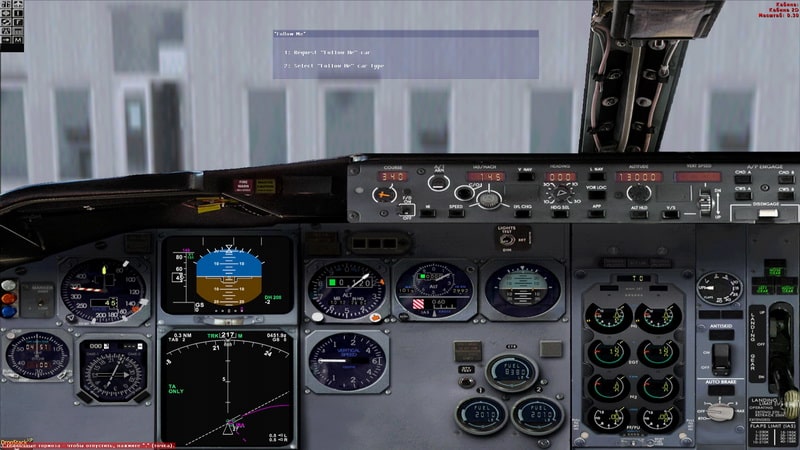
If choosing 2, one lands in the menu with all available cars, which can be chosen for following. The choice is really large: from an ordinary car to fire-engine or double-decker . After the choice was made, the car appears about 30 feet in front of the aircraft, so you can see what you’ve chosen. Well, in this case only the passengers waiting in the terminal can see it. The list of all vailable vehicles isn’t limited to one page. Using PageUP/PageDown I have got 9 pages á 9 models. So I could use at least 81 means of transport :) Wow…

After the choice was made, I press 0 to save the chosen car as default following car.

I’ve chosen some kind of police car. Looks like Decepticon Barricade from the first Transformers movie. It has its flashing beacons so it can be seen from afar
I ask it to come and to follow me.
The developers have done their job very well, so you do not need to expect the car appearing from the air in front of airplane. It handles like a real follow me car. After the task is received, this car sets off to you. But it needs some time to come. A very nice realism feature :)Â .
When the car starts, a creeping line informs you, how much time it’ll need to come. Right now it’s going to take app. 1 minute. You can any time inquire about the exact location of the car relative to the airplane. Creeping line will show the distance to the car (meters/feet) and estimated arrival time. To tell the truth, it has never needed more than 4 minutes to come. And it was at Barajas, a very large airport; no wonder, it needed that long.

While the car comes, I start taxing and engines. And a bit further we finally see the follow me car.

It stops a bit away from the airplane and a window appears where it asks to choose the destination: following to the runway, following to the helipad, filling station, cargo stand etc. Well, since I plan to fly away, notably to Antalya, I had to choose 1: following to the runway.

After that I had to choose the actual runway. Both wind and controller said, we had to take off from the runway 27, so I requested it.

The next creeping line indicates now the current speed of the follow me car. Default is 35 knots. Pressing + or – you can increase/decrease speed from 5 to 35 knots. The driver is rather intelligent. He knows it’s not a racing car, so if he mentions after starting his procedures that the airplane is too far behind, he stops and waits for it. When the airplane is close enough, he continues to the destination.

As previously mentioned, the follow me car started to the runway 27, but since I fell behind, it stopped and is waiting for me.

Well, we are coming up

When I am close enough, the car continues.
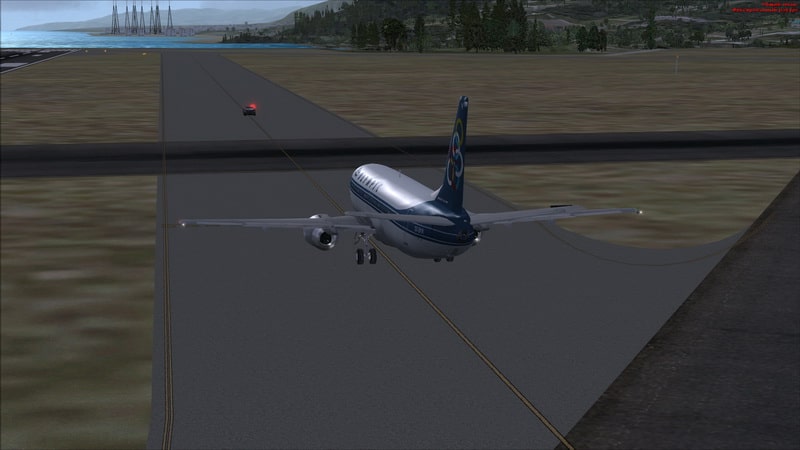
Even here the spotters do not give you a moment’s peace 🙂

When the car arrives at the destination, the window gives you the next message: “Follow Me” car arrived to destination point…

Release me, master! 🙂 Press ESC

and the car goes back to the parking or to help the next iron bird
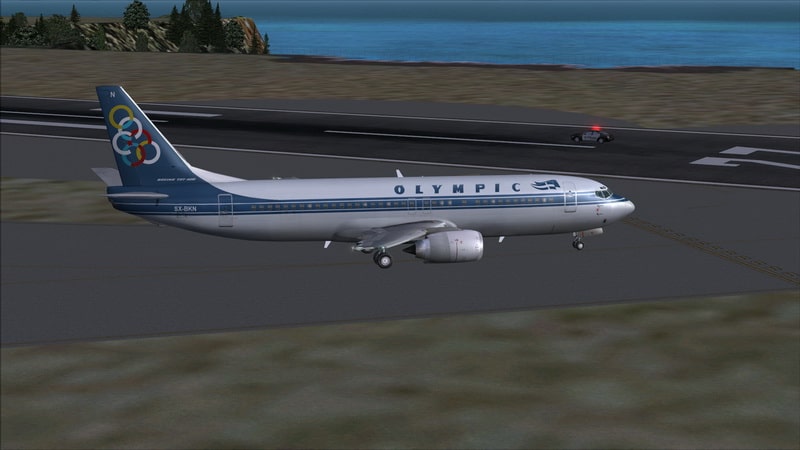
No, the driver is tired, so he drove to the parking. Here you can see him under the red arrow 🙂

After arriving in Antalya first of all I request the follow me car again.

As I see, it shall come in 2 minutes. Meanwhile I contact ÐТС to request the gate. I have to taxi to parking 80

While I was chatering with ATC, the follow me car is here

And polite as usual: What can I do for you, master? Â
– To the parking

80

So it makes a U-turn and turns the rotating beacons on
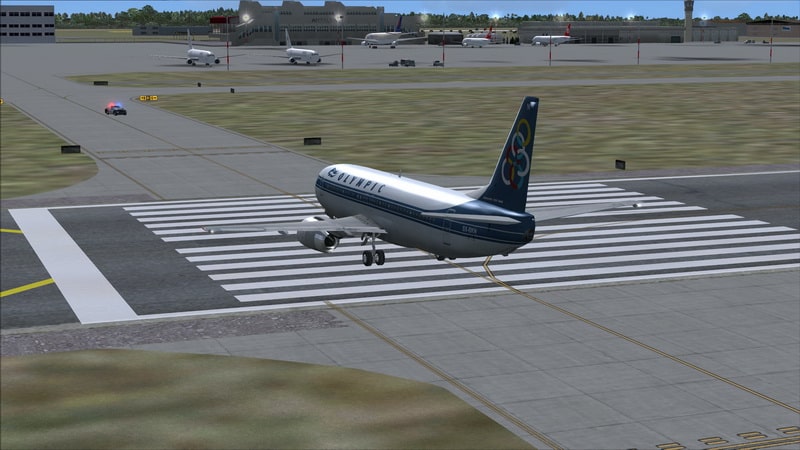
And we start taxing to our parking
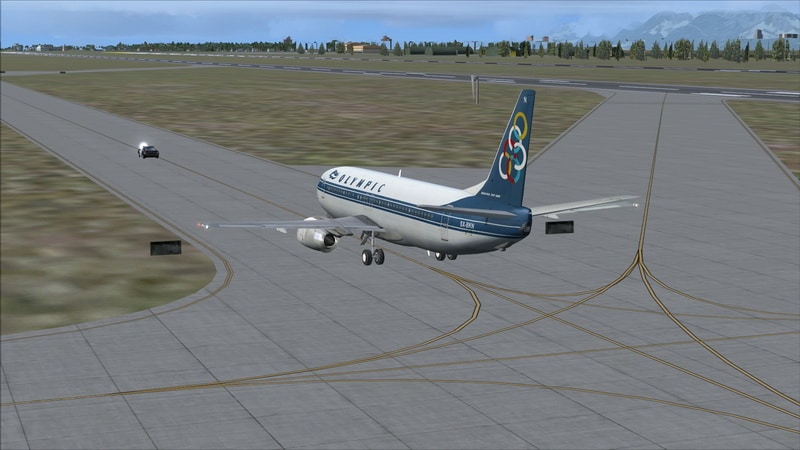
As you can see, its way here matches almost entirely ÐТСs one.
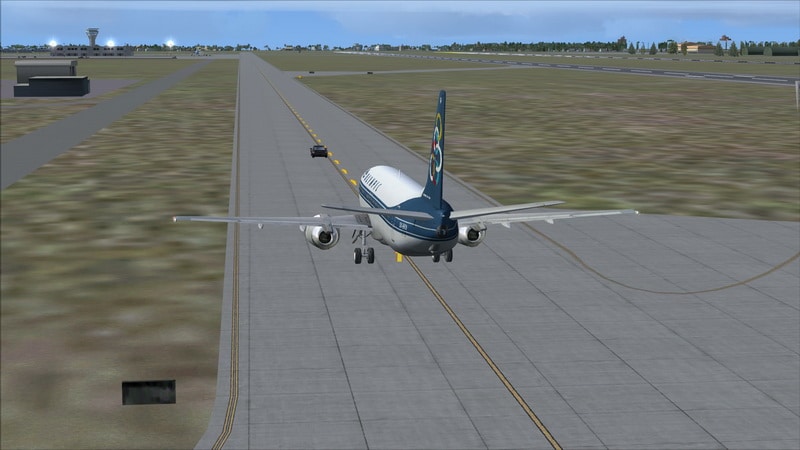
Traffic Controller is spotting too 🙂
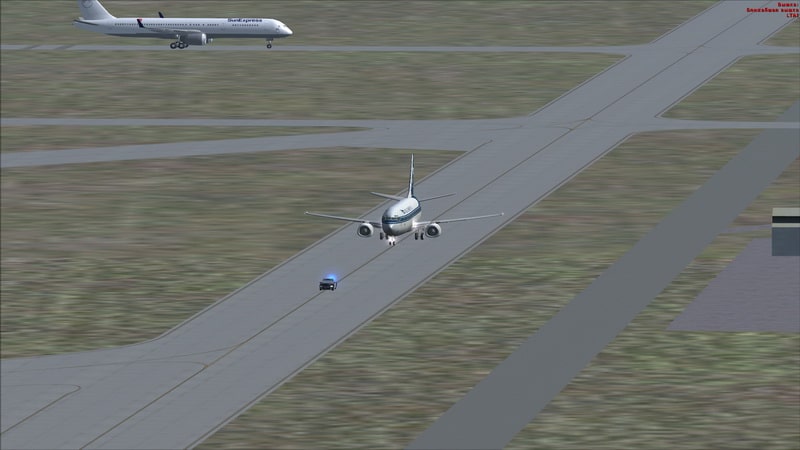
Bloody hell, why shall it be so far?….
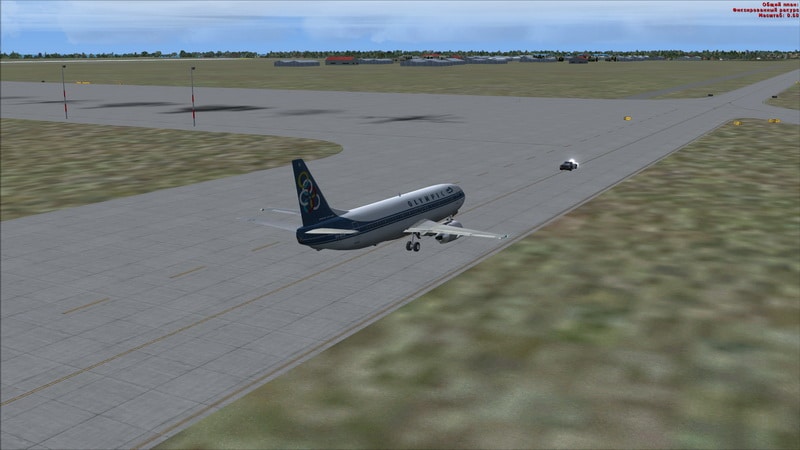
The driver follows the traffic rules and markings impeccably 🙂 Can you same the same about the pilot?

Still on the road…
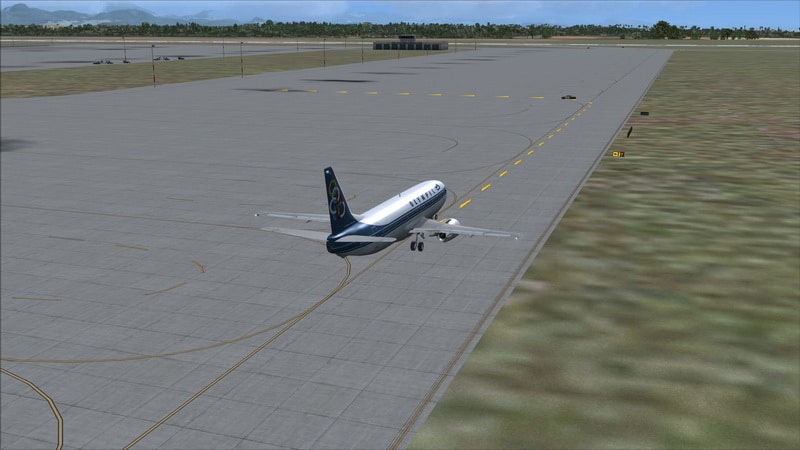
Arriving our destination a new message informs, that the follow me cars job is done
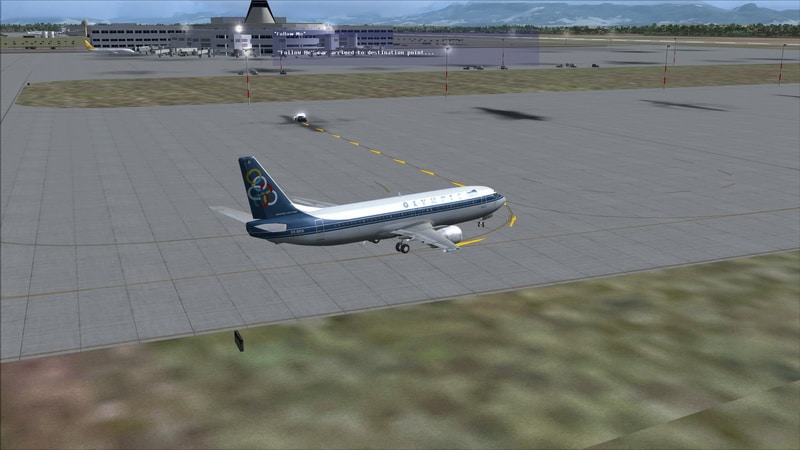
Press ESC and it’ll take care about the next plane

The flight is finished. Shut down the engines and open the door. Where is the gangway?

To tell the whole truth I must say, that add-on didn’t work properly in some places (e.g. Madeira LPMA). But I suppose there must be a very simple explanation – follow me car didn’t find a vacant place to materialize, since all parkings were occupied by aircraft and other vehicles. Otherwise my two weeks with this add-on (one flight every day in both default and payware airports) didn’t give me rise to complaints. All is clear and almost perfect. A real Must Have for real simmers 🙂
version for FS2004 coming soon
I’d like to thank the developers for a free copy of this add-on for testing and writing this review. All other can buy it as usual at simMarket.
My previous experience with add-ons of this developer showed me, that the work on it is not finished yet and we may expect further improvements. I can’t wait to see a new version 🙂 Hope, you feel the same 🙂
Use the free scene LGIR and LTAI
Configuration PC: Asus P6TD Deluxe / i7 930@4.20 / 6Gb DDR III RAM / ATI 4870 1024 Mb / RAID 0 SATA II 2Tb



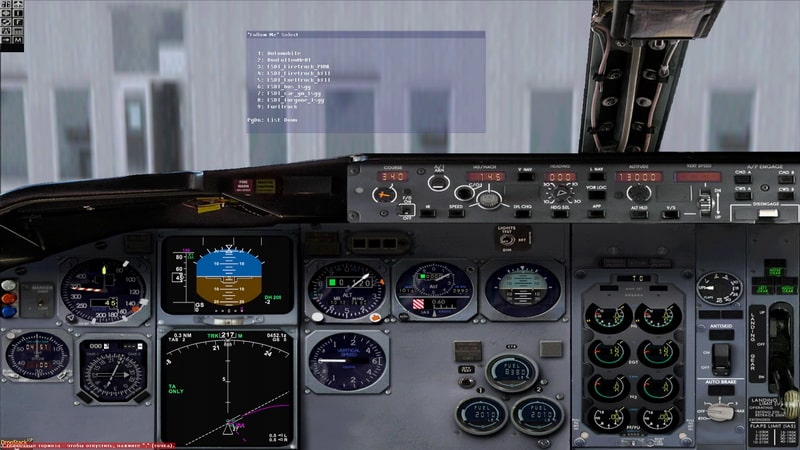
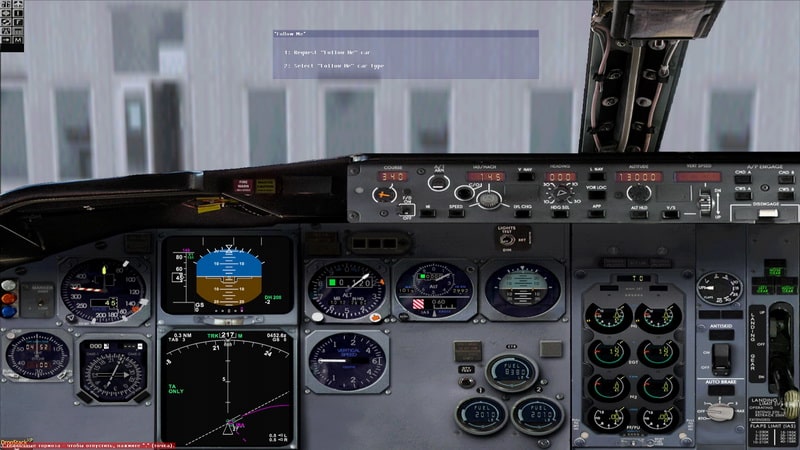
0 Responses
youtube video
http://www.youtube.com/watch?v=6N1Bcb06U5w&feature=player_embedded
It’s a great idea, and I’m sure it works fine in FSX.
However, I have the version for FS2004 and it’s very buggy. Doesn’t work well at all.