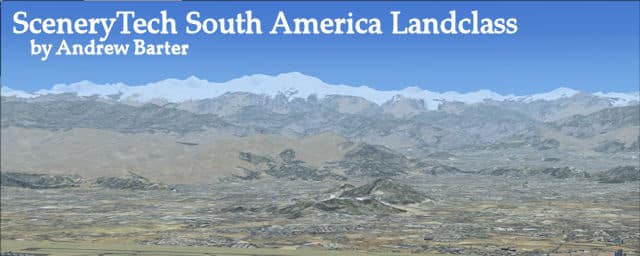Landclass scenery upgrades the realism of the areas you fly in by showing ground textures that represent the real life location and shape of various vegetation and city regions. It is not to be confused with photo scenery which depicts the real area by showing satellite images of the ground. Landclass may not be as detailed as photo scenery but it is much easier on framerates. In this article we’ll checkout SceneryTech’s South America landclass.
SceneryTech’s landclass covers the entire area of South America. It comes as a downloadable version which is a mere 19mb and costs $16.95 US. At first the price may deter you because in life you generally get what you pay for and $17 is pretty cheap for an FS add-on. Don’t kid yourself you get allot of coverage for your money.
The download is done through a variety of methods depending on where you buy it from. Nothing difficult and nothing out of the ordinary, though. During installation you are given the option of where to install the scenery. I took the easy route and accepted the default location which is within the FSX folder. The next section of the installation gives you two options which you need to pay attention to. The first is to install the Enhanced Slope Landclass. I recommend using this unless you have some landclass scenery from another company. It did not appear to have any effect on the Ultimate Terrain X scenery I have installed. ESL smoothes the transitions of landclass around mountainous and hilly areas worldwide even if you don’t have landclass installed elsewhere. The next option is Tweaked Ice Rock Textures. Try it with and without in the areas to fly to see if it’s worth it. Any of these options can be undone by uninstalling the scenery and re-installing. Not the preferred method but not a big deal as once you’ve set it up to your liking you won’t change it anymore. SceneryTech lists the affected files in their manual so you can manually back them up if you like but it does this automatically, as well, during the installation. You are then prompted for the installer to update FSX’s scenery file which I doubt anyone will want to do manually so just your way through this section. That’s it. Jump in and fly!
Does it make that much of a difference? That depends on why you fly. If you are like me flying is only half of the enjoyment. I also like exploring and seeing the geography of the world. For me, it’s the next best add-on to purchase after mesh terrain. I have to say that after comparing overhead views with those of Google Earth the areas are pretty accurate. They do not perfectly match but it is not far off. A picture is worth a thousand words so below are a couple thousand words to show you how much of an improvement it really is.
SceneryTech has done an impressive job in improving the world we fly in. It doesn’t compare to the Ultimate Terrain series but that isn’t their claim. They are providing affordable landclass for large areas of the world to greatly improve on the default scenery. I highly recommend this package if you want to fly in this region. The coverage is extensive. For interesting places to explore try southern Chile, Ecuador, Columbia, and Venezuela, in addition to the areas shown below.
Brasilia FSX Default
Brasilia SceneryTech
Manaus FSX Default
Manaus SceneryTech
Rio De Janeiro FSX Default
Rio De Janeiro SceneryTech
Sao Paolo FSX Default
Sao Paolo SceneryTech
Foz De Iguazo FSX Default
Foz De Iguazo SceneryTech
Santiago, Chile, looking towards the Andes FSX Default
Santiago, Chile, looking towards the Andes using SceneryTech. Note the snow capped mountains are more detailed.
Check out SceneryTech’s website below for more screenshot comparisons.
Filesize: 19mb
Compatibility: FSX only
Purchase from Simmarket
Publisher: SceneryTech