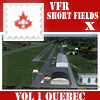 Douglas Zabizewski is a new review writer for simFlight and the object of his very first review is a scenery developer by an also new developer named Daniel Louvet. Daniel has created a series of small airfields in Quebec bundled in packs of three. This review was is for the title VFR-SHORT FIELDS X – VOLUME 1 QUEBEC, Daniel has in the meantime published the second in the series as well:
Douglas Zabizewski is a new review writer for simFlight and the object of his very first review is a scenery developer by an also new developer named Daniel Louvet. Daniel has created a series of small airfields in Quebec bundled in packs of three. This review was is for the title VFR-SHORT FIELDS X – VOLUME 1 QUEBEC, Daniel has in the meantime published the second in the series as well:
“Hello fellow sim-pilots out there. Today I am writing a review about something I knew absolutely nothing about. I must also admit, to my embarrassment that I knew nothing about it because I felt it was not really that important, as far as spending money that is. The topic of my review is the VFR short fields Vol. 1 Quebec add-on scenery program. This obviously was my first scenery add-on that I have invested time into. In the past I really put a priority on missions and goal oriented flights almost exclusively. Now, I have to not only admit I am a total convert, I feel so silly for missing out on such an integral portion of the flight simulator experience. ….” …. Read on after the jump.
This is a relatively small scenery package, but as they always say, good things come in small packages. There are three main airports in this package, CSK3, Mascouche airport, CYLQ, La Toque airport, and CZBM, Bromont. Now there is some cool history behind these airports, but I am thinking that I will allow you to experience that part for yourself. I do this for two reasons, first of all, the real history buffs know where to look and what to look for in the files and there is enough there to keep you busy and interested. Second, I am appealing to the other simmers that think the way I used to. Part of the real fun of this package was learning something new and aviation relevant that makes the experience even more enjoyable. The files with information are placed with the package of files for scenery and are easy to find.
Now, I will write this to the people like me, so not having bought a scenery expansion pack I had never installed a scenery pack. It is not difficult, but it is also not a two click operation. The good news is, it is easy enough to get you up and running in less than five minutes. There is an installation (exe.) package that puts the files where they need to be. However, you do have to tell the program the scenery is there, and assign a priority level for it. As long as you can 1) make a new folder, 2) name/rename an existing folder, 3) find the folder that you have created. You are fine. You don’t actually have to do all of these, I am just pointing out the basic skills that will be helpful for add-on scenery. The other saving grace is that just about any forum out there has a walkthrough of one sort or another for add-ons of scenery, aircraft, gauges, etc that a quick search on yahoo and you will be inundated with info and help. (There is also another product I had previously purchased called Addit! Pro available for every version of the flightsim world from version 98 all the way through 2002, 2004, and flight simulator X. A review of this product will be forthcoming, but basically it actually does all the installing for you. However with an EXE. File, you really won’t find this necessary, or actually even that helpful).
Okay now for the important part, why did this make me feel so silly for ignoring it before, I will tell ya, the first time I flew these airports without the add-on, just to have something to compare to, so I flew like I usually did. Then I reflew them with the add-on, No COMPARISON! The airports now have cars parked in the parking lot beside the completely recognizable building that is headquarters. You can see aircraft parked in both hangars and on the field, and you can see tie-downs just like real life so windy days don’t wreak havoc on those parked planes. I don’t want to give away too much, but there is something much more realistic about people walking around, vehicles going about their business and other planes taxiing to the runway that just puts the way I used to play to shame. I also want to pass on some firsthand learning to other scenery newbies like myself, do NOT make the mistake of always flying during the day, I was doing that at first because I did not want to miss a single thing as I discovered the surrounding areas of the airport, well nighttime has almost as much, if not more to offer you. Again not giving away too much, but a lit up swimming pool next to what is obviously a hotel was quite eye-opening to me and I must have circled it 4 times (I know I am a geek, but proud of it)
Just admiring what the program had to offer: Of course during the day the trees come to life like they hadn’t before, the roadways, while still somewhat choppy-looking are still improved when flying low, weather is also affected with much nicer clouds etc. All of this at little or no effect to my frame rates. I flew for about an hour and 20 minutes real time before I noticed my scenery once again becoming my familiar old gray world that I used to think was so cool……ugh.
Okay this review is getting awful long in the tooth, so, the wrap up:
1: At a glance: Above average for the cost. A small investment for a large payback in reality addition to your simulation experience.
2: Installation: Average, simply because I was totally new to this type of program it took a very small investment of time to get everything running perfectly.
3: Documentation: Above average. History, advice, what it was like to really use these strips etc.
4: Textures and presentation: Both above average. As I said earlier, nothing too spectacular happens, except for the little things that it turns out make a huge difference. Frame rate friendly is always a good thing as well.
5 Extras: I have tested this scenery with two other products, FS passenger, and AIR Hauler. Both worked well although some IFR flights have to use certain airports as these are as stated small runways and airfields. Some used for small commercial flights and others more for flight clubs, glider clubs etc. But basically you don’t have to turn anything off if you have some extra toys added to your flightsim.
So in conclusion, this product is more than worth the money, I will always have a special place in my heart for it because it will be the program that starts a journey of many more scenery programs to come. But the most important thing I can do is let others who are like myself, putting all emphasis on strictly flying apparatus and missions, there is such an important part of flight simulators that cannot be overlooked. The scenery may even be more important than many other potential add-ons that you have been considering. I have flown several self-created flights now, I started to challenge myself by using larger aircraft on the smaller runways/airfields, I even started to create failures and tested my ability to use a small runway to make that ever important landing. This inexpensive little addition has so much to offer I implore you, Obviously not just Quebec, but something closer to home, or someplace you have always wanted to go, save up for one of these add-ons and try it. I just know you are going to like/love it!
At a Glance:
============
– Installer: EXE — Average
– Documentation: DOC — Above average
– Modelling: FSX Format — Above average
– Texturing: BMP — Above average
– Extras: None (except for the added excitement of the more realistic flight sim experience)
– Download Size: 41Mb
– Price: EUR 11.26 without VAT EUR 9.46
– Link: http://secure.simmarket.com/vfr-short-fields-x-volume-1-quebec.phtml
Test System: Intel Core2Duo E2220 @ 2.40 GHz-2.40 GHz, 4Gb RAM, Nvidea Geforce G100, Windows Vista Home Premium SP1 (DX9)
Zmanff
zmanff@hotmail.com








0 Responses
Too bad, it’s not close to reality….. very poor rendering.
In fairness to the program and programmers of this product, the screenshots are not very well taken, this was my first attempt at taking screen shots and the poor quality is really 100 percent my fault. I promise that the graphics and rendering are much better than I was able to represent. I also promise everyone who who takes the time to read my future reviews, a much more professional, realistic, video portrayal of the program. I sincerely apologise for the confusion, and for my lack of professionalism/experience in taking well represented screen shots.
Thank you for taking the time to read my review, I hope to write many more and again, with experience and practice I can only get better at both writing, and visually representing the products.
Sincerely and humbly,
Doug Zabizewski.